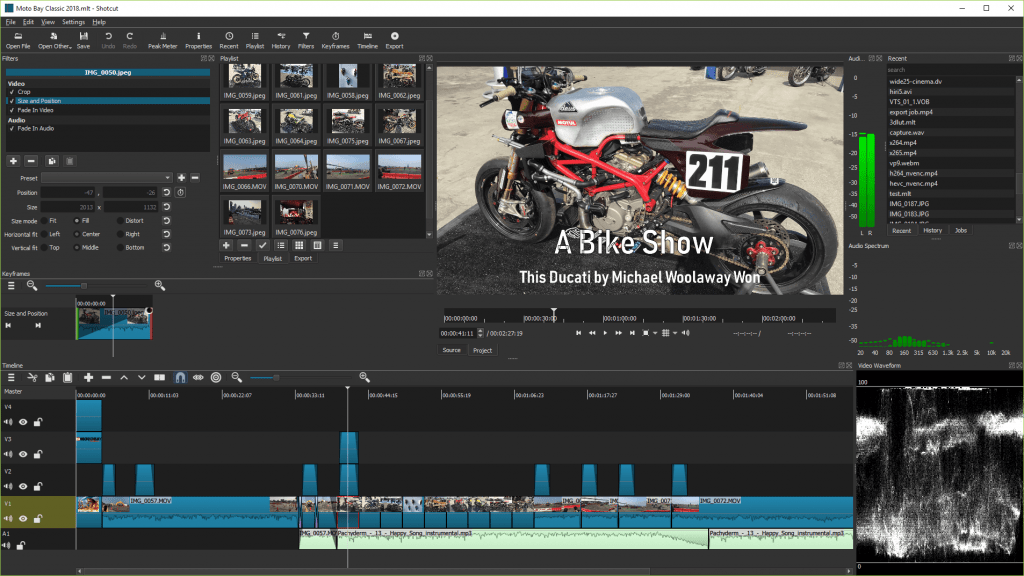For desktop devices Windows, Mac, and Linux.
Finding free video editing software to finish your latest project may seem like a daunting task, which is why we’ve rounded up the very best options for all skill levels, in one convenient place, for sure you hear about adobe premiere pro or final cut pro and wondering how much money you have to pay to edit your personal video or making some vlogs here are some adobe premiere alternative free softwares.

Stunning video content can really help boost conversions and ROI for your online store. Whether its Instagram stories, Facebook ads, or YouTube product testimonials, using the best video editing software out there will make your brand look slick and professional.
Wherever you look there are editors that, on the face of it, all seem to be perfect with advanced tools and awesome special effects. Normally, the only problem is the cost. It’s not unusual to see video editing big-name packages advertised for literally hundreds of dollars.
Fortunately, if you’re an enthusiastic amateur or simply trying to keep the costs of your project to a minimum, there are plenty of excellent free video editors out there. In this article, we’ve collated the best, and each of the software packages below will make it easy for you to perform important tasks like trimming clips, applying green screen filters, and adjusting the playback speed.
If you’ve never edited a video before you’ll find these programs to be accessible and easy to get to grips with. They provide the ideal environment to play around with different settings and will help you develop an understanding of the basic principles of video post-production.
Top Free Video Editing softwares
1- Shotcut
Available on Windows, Mac, and Linux.
Shotcut is one of the best free video editing software programs available on Windows, Mac, and Linux.
Shotcut, like Blender, is a fully open-source program. This means that after downloading it, you get access to all the features without the need for a paid upgrade.
This video editor supports a wide range of video formats and boasts a great collection of tutorial videos. While this video editing software has great features, some users may find the interface a little quirky. This software was originally designed for Linux and it definitely shows. But, under the hood, it’s still a quality video editor.
Two of the most striking features are 4K HD resolution support and its timeline editing. Not many free versions of the software include 4K resolution support. Shotcut also doesn’t require you to import your video into the editor: this can be a time saver if you are dealing with large video files.
Best for: 4K, HD video projects.
2- Lightworks
Available on Windows, Mac, and Linux.
Lightworks is one of the more powerful video editors on the list. It’s absolutely packed with useful features. The free version should be more than enough for most users. The pro version costs around $25 a month.
This video editor includes the following in the free version:
- High precision video trimming.
- Multicam support.
- Export to 720p for YouTube.
- A wide range of video formats supported.
While most features are included, 4K video support for YouTube and Vimeo is only included in the paid version of the software. Compared to Blender, for example, Lightworks has many great video tutorials which can make it quicker to get up and running. Check out this feature comparison to make sure the free version has what you need.
Best for: All round desktop video editing.
3- DaVinci Resolve
Available on Windows, Mac, and Linux.

DaVinci Resolve is arguably the most advanced video editor on the list. While it has many professional video features, its interfaces remain intuitive. Alongside video slicing and trimming you can master audio and correct color. You can also use it to add 2D and 3D titles to your video. If you just want to trim and upload your videos, the rich feature set of DaVinci Resolve may be too extensive. However, if your video project is a little more advanced, the free version of this software is hard to beat.
Best for: More advanced projects where you need to correct colors.
4- iMovie
Available on Mac and iOS
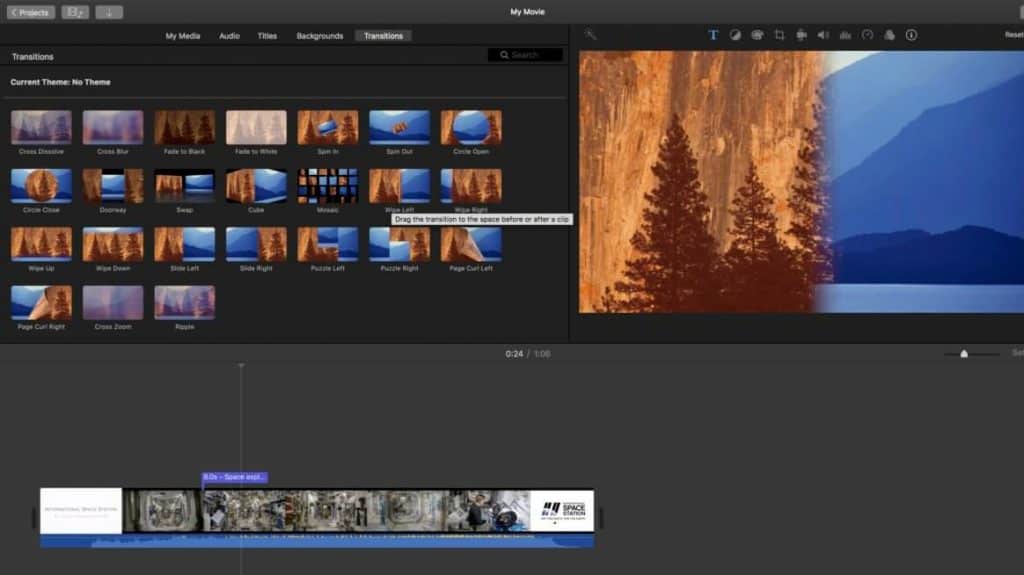
Good old iMovie comes baked into Mac OS. Like most native Mac apps, this video editor is very intuitive to use. It features a drag and drop interface. Mac users can use iMovie as a playground for learning the basics of video editing. Once you are up to speed, you may find that alternative video editing software in this list may better suit your needs.
Best for: Mac users getting started with video editing.
5- HitFilm Express
Available for Mac and Windows.
HitFilm Express is one of the more professional video editors to make the list. It contains all the features you would expect from a basic editor (splicing, trimming, and audio editing) plus much more. While some users may find HitFilm a little advanced, it’s certainly one of the best all round free video editors out there. The free package includes over 180 special effects.
The tutorials are mainly based on well-known Hollywood movies like Star Wars, but these are very interactive and engaging.
Before you can download this software, Hitfilm asks you to share a status update on social media. However, this is a very small price to pay for such advanced software. Finally, Hitfilm includes a store where you can purchase add-ons, but this is beyond the scope of most users, as the free feature set should be more than enough.
Best for: YouTuber Vlogs – YouTube uploading is built in.
Other free video editors to try
InVideo This slick video editing tool is great for marketers, publishers, individuals and agencies alike. With support for video stabilization, team collaboration, and much more this software is best in class for many different reasons. Users praise this video editing software for it’s amazing customer service, UX, value for money, and of course it’s features.
Adobe Spark If you need to trim a video and don’t mind the watermark, Adobe Spark can get the job done quickly and easily online. The basic version is free to use, but you’ll need a premium account to remove the watermark and perform more advanced editing tasks.
Summary: Best Free Video Editing Software
Use the free video editing software in this list to start creating stunning videos today. Boost your ROI and maximize your ad spend by creating product videos and ads that present your brand in a visually appealing way.