Recently, everyone can shoot a photo with just an iPhone or an Android smartphone and Photographers never stop looking for picture-perfect moments, but you still need a photo editing app to polish the photos then upload them to Instagram or Pinterest to get many likes. What are the best photo editing apps for you? There are a ton of free and paid photo apps available now from the basic camera and sharing tools to full-featured photo editing apps that let you shoot,edit, and organize images better on your mobile phones.
You just need a one-step fixing or more advanced effects? In this article, we are going to show you the 7 best photo editing apps for iPhone and Android.
In this article, we’re focusing on 7 best photo apps for every iOS or Android smartphone should have. The recommendations are based on the photo app features, their ease-of-use, and social sharing capabilities.
Also What are the best free video editing apps for you?
1- Adobe Lightroom
Available on iOS and Android | Free
Adobe Lightroom has become the gold standard for digital photo management and editing amongst professionals. Thankfully, due to the simplified interface and wonderful syncing features, it doesn’t take a pro to manage or edit photos in the cloud-based version, Lightroom CC. Available on both Android and iOS, Adobe Lightroom CC is a full-featured photo manager and editor, complete with RAW photo support, presets, exposure adjustments, watermarking, and so much more.
It’s free to download and edit photos in, but if you want the ability to sync your photos across devices and use the premium features, you’ll need to shell out for Adobe’s Photography Creative Cloud plan, which costs $10 per month and also gives you access to Photoshop and Lightroom Classic on the desktop.
2- Snapseed
Available on iOS and Android | Free
Snapseed is a fantastic and professional photo editing app developed by Google i already using it on my phone. If you’re looking for Photoshop-like photography app, then Snapseed is the app to download. This app is known for its ability to edit RAW images as well.
As smartphones now are capable of shooting RAW images, editing them properly in a good editing app is also essential. Though it doesn’t have all of Photoshop’s features and functionalities, most of its controls and process of editing are closely alike.
It also has an exciting tool called Expand. Expands tries to detect the area that is surrounding your subject. Using this estimation, Snapseed expands your canvas accordingly. Snappy!
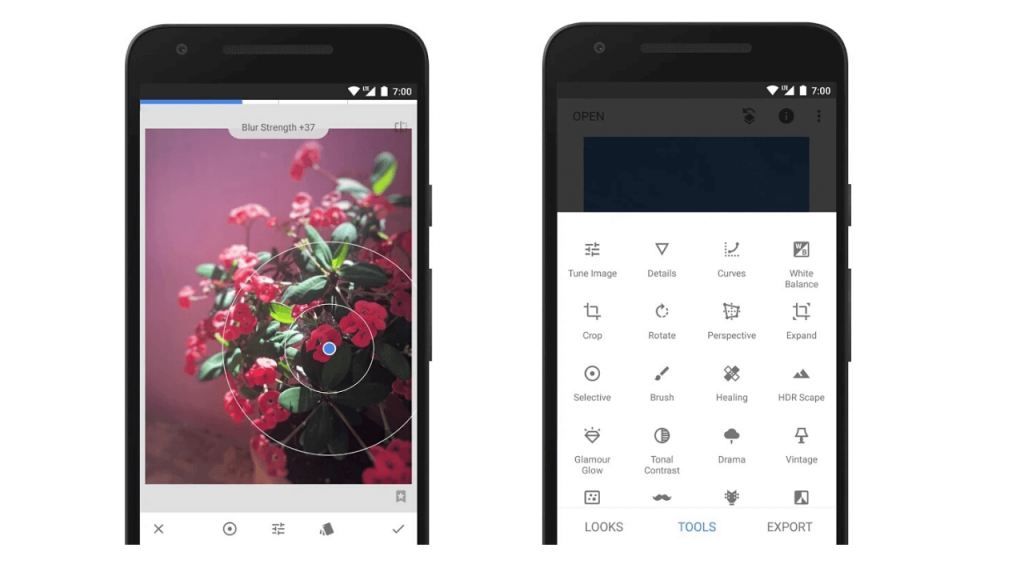
3- VSCO
Available on iOS and Android | Free
VSCO is a free photo app provides a set of stunning filters that make your photos look like they were taken on an analog film camera. These soft and subtle filters add a touch of class to your photos compared to many heavily filtered Instagram presets. The apps filters are also adjustable via a simple slider.
Of course, the app also has all the standard editing tools, like adjustments, cropping, borders, and vignettes. You can also use VSCO to adjust the exposure, contrast, temperature, or skin tones.
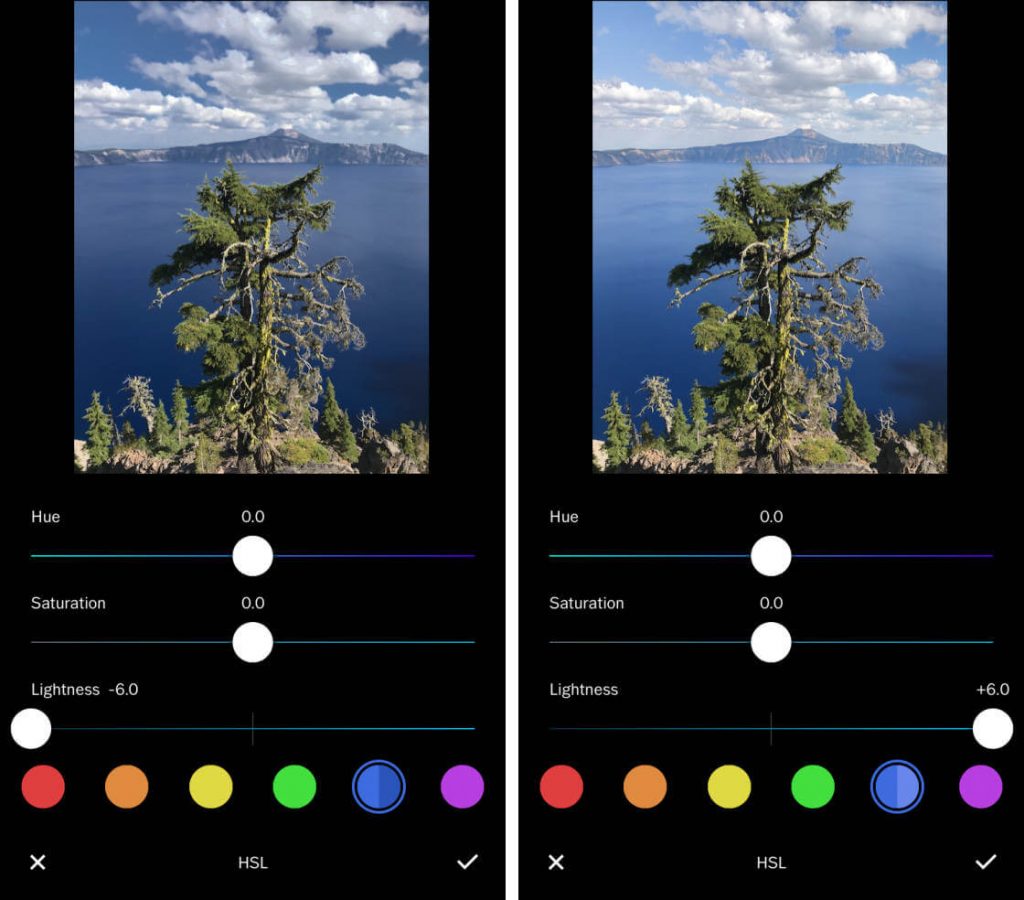
Once you’re done editing your photo, you can share it with VSCO’s community or to another social network – like Instagram!
4- PicsArt
Available on iOS and Android | Free
PicsArt has been around for a very long time and has accumulated over 250 million downloads to date. Thankfully, the developers have done a decent job updating the app to keep it modern. You’ll find a lot of the usual stuff including the light editing tools as well as filters, text, stickers, and collages.
It boasts over 100 editing tools as well as a community of creative people to share stuff with. You can also use this app to generate animated gifs and even draw stuff on your photos. It’s a strong option with a lot of features. There are also plenty of other photo tools by PicsArt.
5- Adobe Photoshop Express
Available on iOS and Android | Free
Adobe Photoshop Express takes many of Photoshop’s best photo editing tools and squeezes them into a mobile app. And despite providing plenty of advanced features, this free photo editing app is easy to use on a small touchscreen. Just upload a photo from your device, take a new one with the camera, or use an image from your Adobe Creative Cloud account, and then get to work editing.
It has all the tools you’d expect – cropping, red-eye correction, brightness, contrast, saturation, filters, borders, etc. However, the best part is its selection of smart filters. These filters automatically correct common issues, such as color temperature and exposure problems.
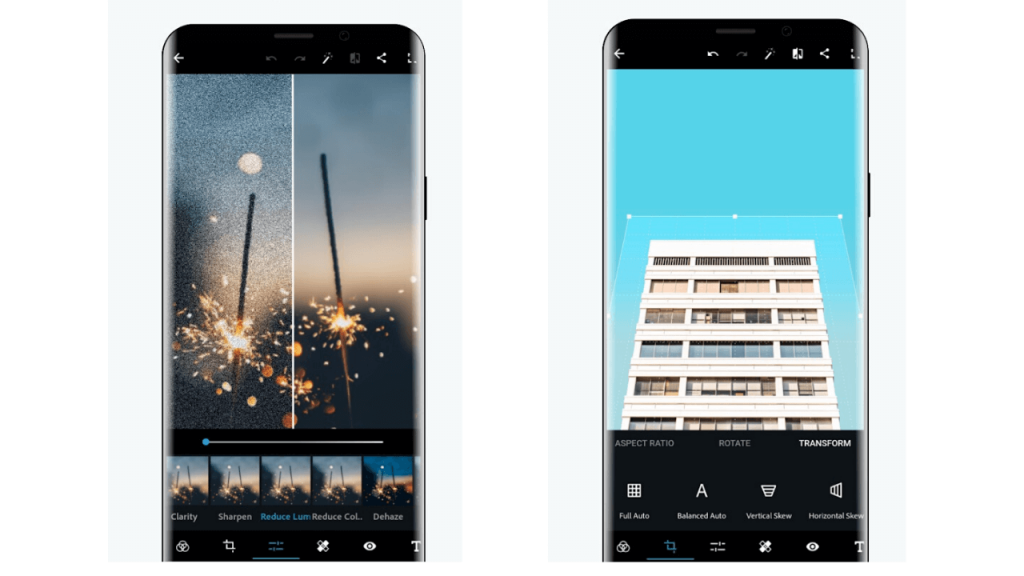
Before you can use Adobe Photoshop Express, you’ll need to sign up for a free Adobe ID account. When you’ve finished editing your photo, save it directly to your device or share it to other marketing and social media apps.
6- Canva
Available on iOS and Android | Free
OK, so Canva is not just for photos. It’s for creating posters and other visuals across your website and marketing collateral like Pinterest Pins,but that is why we love this app!
Take a photo, upload it to Canva, edit it, and start creating all your amazing visuals that are consistent no matter where your customers will see them.
With filters, vignettes, and more your photos can look professional in minutes, and so can everything you post on social media and your website.
7- Pixlr
Available on iOS and Android | Free
Pixlr by AutoDesk, also known as Pixlr Express, is a powerful photo editor and one that our readers have recommended to us time and time again. It has one of the best one-touch enhance tools that we’ve seen and it also includes a ton of other features and tools that you can use. There are also filters, although it cleverly disguises them as “overlays” and also includes cosmetic editing tools like blemish removers and teeth whiteners. It one of the better photo editor apps with a little something for everybody.

